Pinned Notes (With @-Mentions)
Whether you're in marketing, sales, customer success, support, or any other customer-facing role, you need quick access to the most important information about the leads and customers you talk to every day. That's where pinned notes come in.
Here's the basic idea: On any record in HubSpot (contact, company, or deal), you can affix a note to the very top of the timeline, like this:
That way, the next time you or anyone else on your team comes back to the record, that note will be the first thing you see.
Here are few ideas for pinning notes:
- Pin a note from the customer support team on the record. Is this customer dealing with an ongoing technical issue that's still being fixed? Note that on the record so sales doesn't try to upsell into a sensitive situation.
- If you're a sales manager, pin a note to a record with suggested next steps for the rep.
- Pin rapport-building talking points. Where's the company located? Which sports team does the contact root for? How many pets or children does the contact have? That way, you'll know where to start on the next conversation.
HubSpot Inbound Sales Consultant Ryann McGrath pins notes every day because they save her time in her call-to-call routine. "I use pinning notes when I have a call with a customer and want to remember to bring up a certain topic on the next call. I'll pin that note to the top of the record so I'll see it when I jump into that next interaction."
Pro tip: Use @-mentions in your notes to bring your teammates into the conversation.
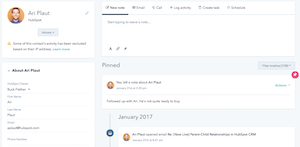
Leave a Comment